Common Wealth Advisor is an online resource for partners to access both Sales Resources and Client Insights.
Client Insights provides real-time data so you can track the value of your group retirement practice, identify areas for growth, and make better business decisions. With a detailed view of sponsor and member plan metrics, you’ve got the information you need to have meaningful conversations so clients can get the most out of their plan.
Visibility into the value of your group retirement business
Common Wealth offers a business-oriented client reporting experience, so you can track the growth of your retirement practice and identify cross-sell and upsell opportunities.
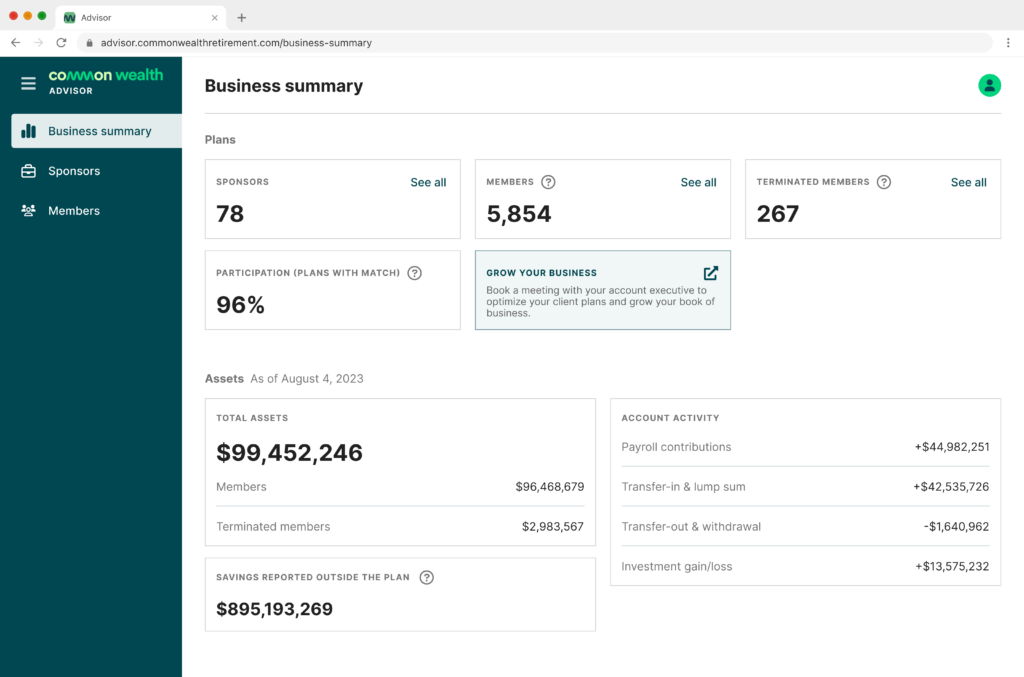
The Business Summary tab provides a roll-up of sponsor and member data, so you can easily view the total number of sponsors, members, and asset value of your book. At a quick glance you’ll see:
- Total number of sponsors, members, terminated members
- Your average participation rate
- Total assets
- Payroll, transfer and lump sum contributions
- Transfers-out & withdrawals, and investment gain/loss
- Total member-reported savings that sit outside the plan
Real-time client data
The Sponsors tab provides real-time insight into participation, match maximization, and contributions to easily identify clients who may benefit from help in promoting their plan or adjusting aspects of their plan design to improve engagement.
View sponsor information such as:
- Plan participation (member enrollment)
- Employer match
- Effective date, last payroll date and payroll cycle
- Accounts and associated restrictions (e.g., vesting dates)
- Groups and their associated details
- Assets total by members and terminated members
- Assets by account type (RRSP, TFSA, DPSP, RRIF, etc.)
- Total payroll contributions by employer/employee
- Transfers-in and lump sum contributions
- Withdrawals, fees, and investment gain/loss
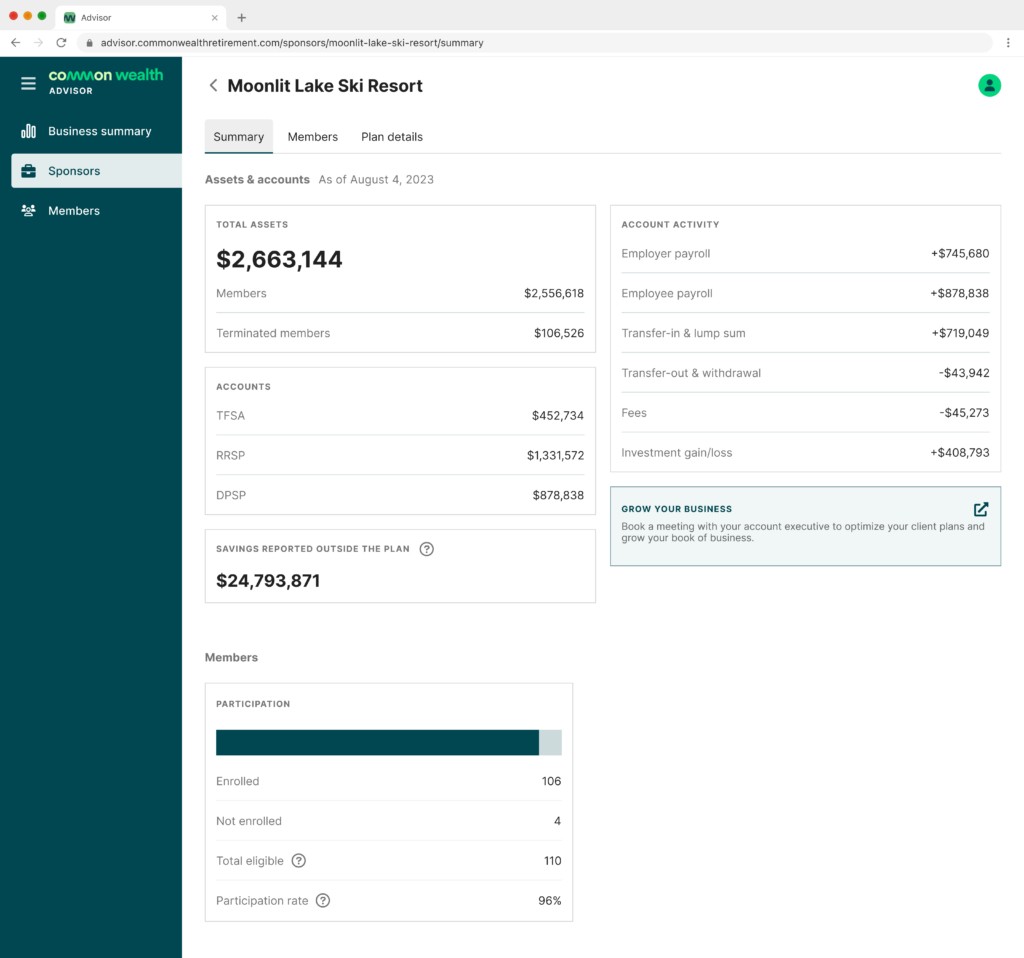
Member insights
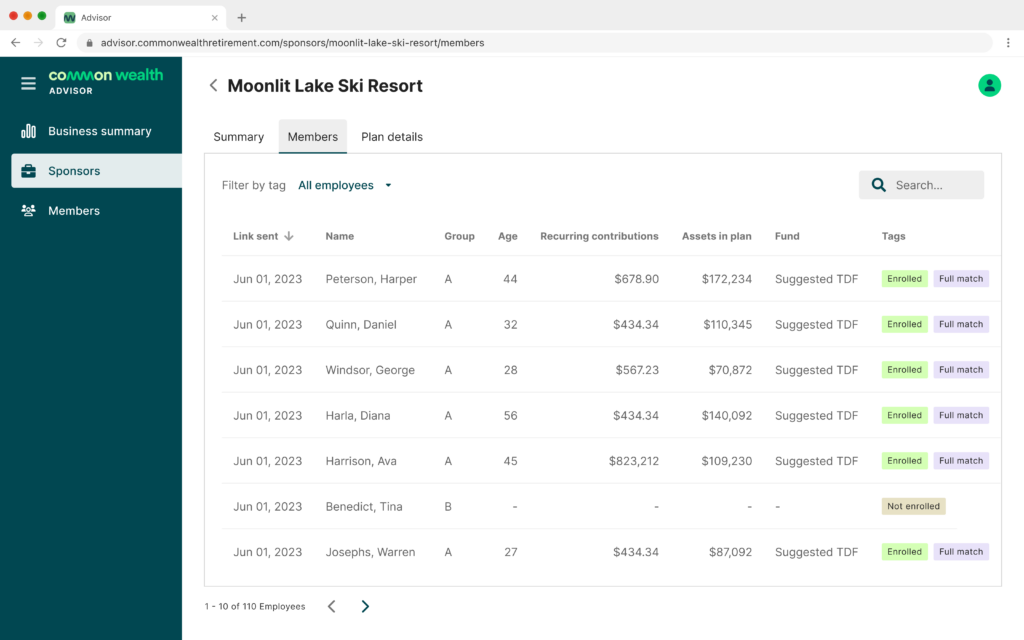
Insight into member data helps you support clients to progress employee onboarding. It also gives you a quick way to view high-value terminated members who may benefit from outreach or offers for additional services.
- Enrollment link data
- Name
- Group
- Age
- Contribution amount
- Total assets in plan
- Investment fund
- Enrollment status
- Match maximization
Plan details
The Sponsors plan details tab gives you an overview of the plan design and the latest payroll submission dates to ensure administration is up to date. View plan details such as:
- Date plan started
- Last payroll submission
- Account number
- Account types
- Groups with match details
- Payroll cycles
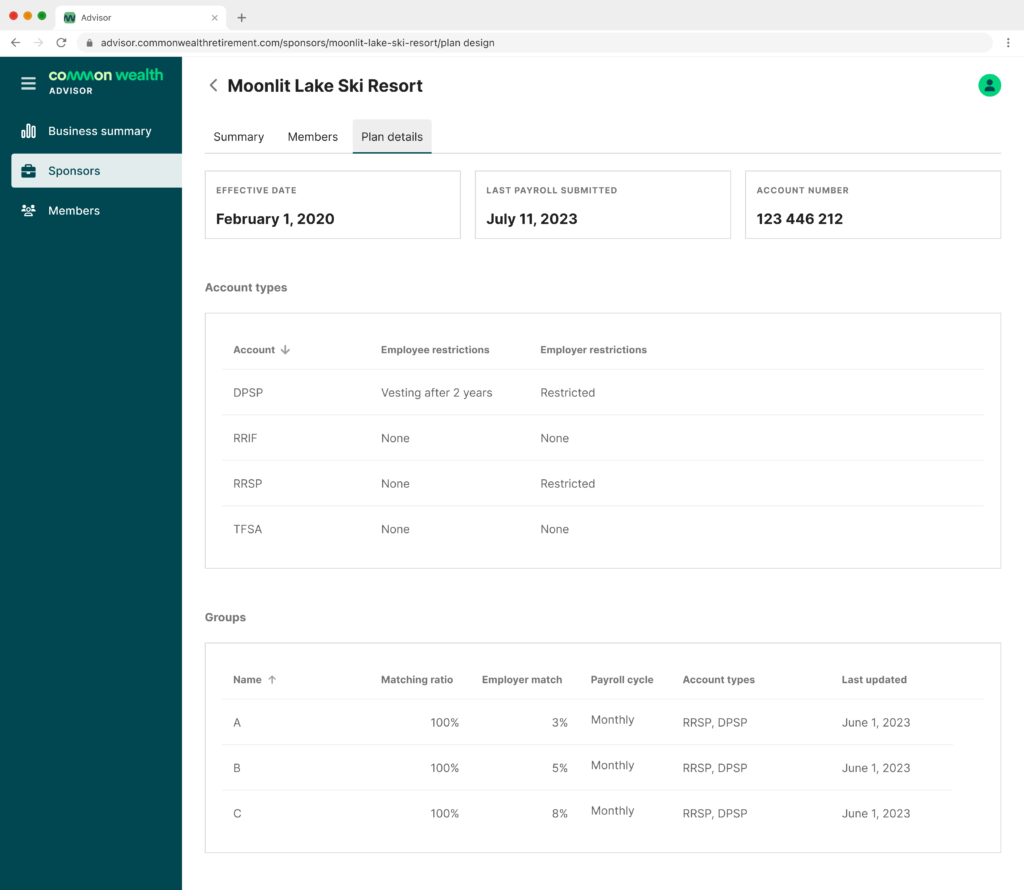
For more information or to get a demo, contact us.



