We’re excited to announce that Common Wealth retirement plans now integrate with QuickBooks Online Payroll to automate all plan administration!
For small and medium-sized employers who are looking for ways to add value to their employee benefits and stand out in a tight labour market, now is the perfect time to consider a Common Wealth group retirement savings plan.
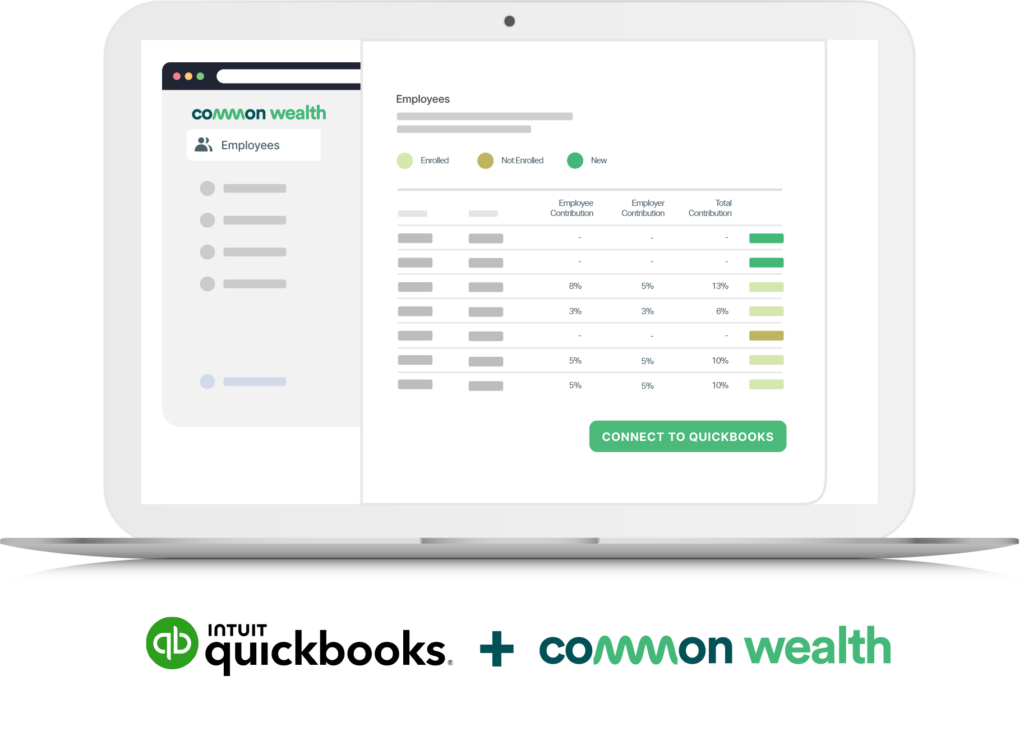
Why should your clients choose a Common Wealth retirement plan?
Most retirement benefits plans are labour-intensive to set up and manage. With every payroll cycle, the plan administrator has to manually deduct each employee’s contribution and add it to the plan. For businesses that use QuickBooks Payroll, this new integration takes away the headaches caused by manual errors and gives employers hours of time back so they can focus on running their business.
Common Wealth is the first retirement benefits provider in Canada to offer this turnkey solution.
How it works
Adding employees to the plan
To add employees to the plan, Connect to QuickBooks Online Payroll.
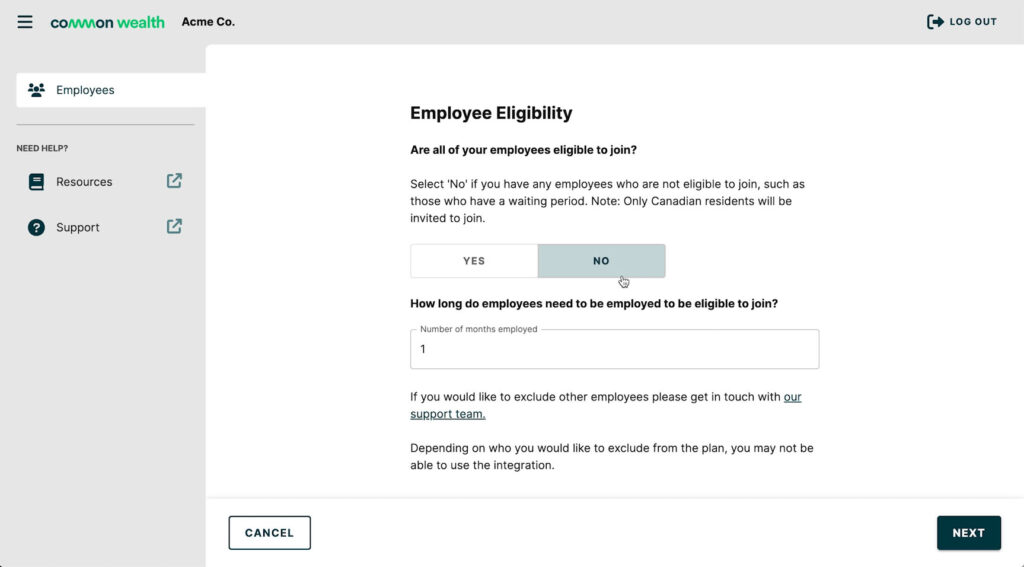

The integration pulls in active employees who are Canadian residents. Once connected, the plan automatically invites employees to enroll in the plan. Plan administrators can check the enrollment status and RRSP contribution amount (% of their pay) of employees anytime, in the Common Wealth Employer Dashboard.
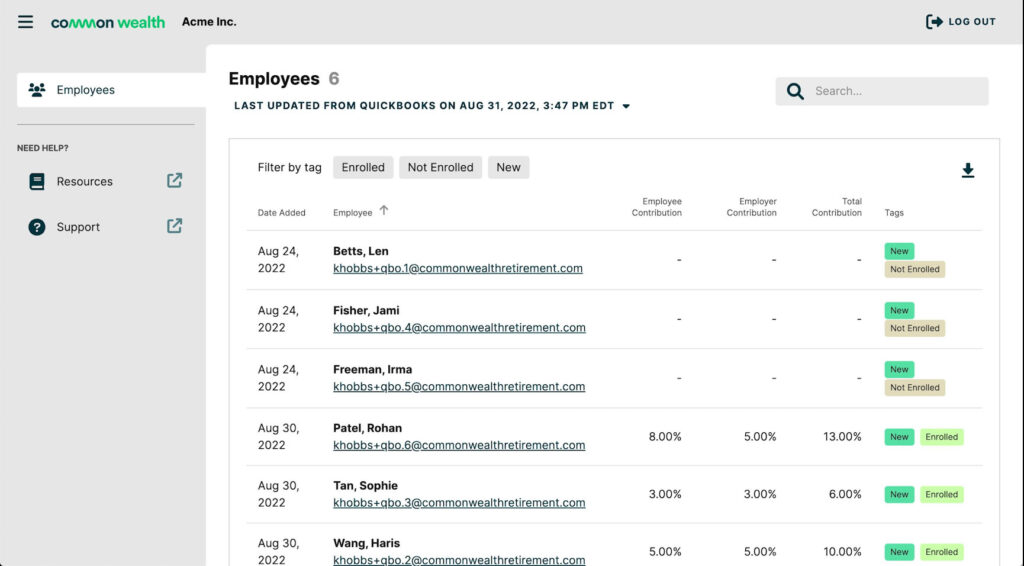
Employee Deductions & Employer Contributions
The integration syncs data between the employer’s Common Wealth Group RRSP and QuickBooks Payroll account, so they can view employee deductions and contributions.
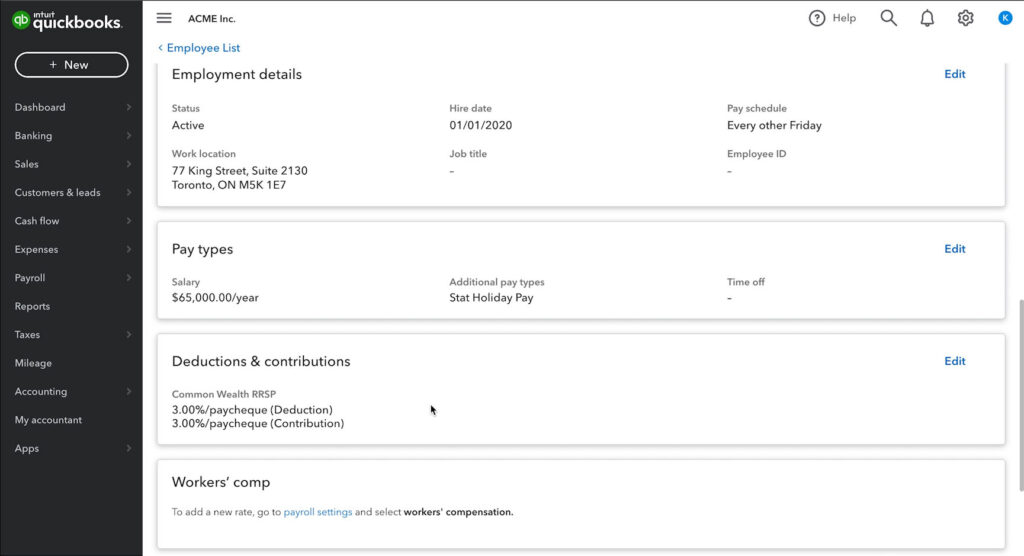
View employee deductions and employer contribution reports in QuickBooks
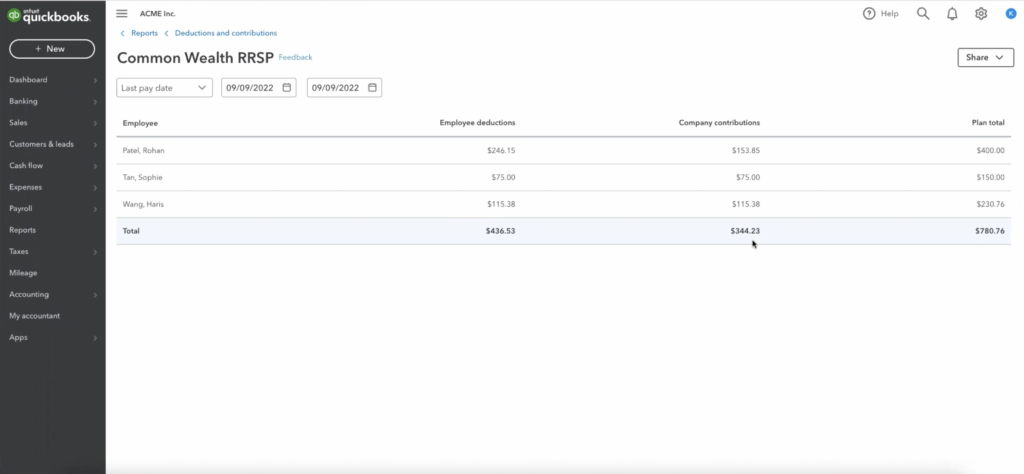
Some of my clients use QuickBooks, how can I get them started?
We’re happy to help you pitch this integration to your clients. Book a meeting with our advisor support team to get a demo or explore a new client opportunity.



